原创
1、问题描述
在Eclipse下创建Maven项目时,出现了Could not resolve archetype org.apache.maven.archetypes:maven-archetype-webapp:1.0 from any of the configured repositories.的情况。
2、问题解决
2.1 网上的解决方法(对我的Eclipse没有用)
添加远程的Maven配置。
Window -> Preferences -> Maven -> Archetypes -> Add Remote Catalog
在Catalog File这一栏加入地址http://repo1.maven.org/maven2/archetype-catalog.xml,Description这一栏加入描述,用于和其他的配置区分,可以随便取,如”Maven Catalogs“。
然后,点击Description下面的Verify进行验证下载。
最后,在建立Maven项目时,选择’Archetype’时,选择Catalog为你所下载的配置,我这里是”Maven Catalogs“。
2.2 我的解决方法
Maven的镜像设置——需要给maven建立一个xml设置文件来设置一些参数,指向ali镜像。
<settings xmlns="http://maven.apache.org/SETTINGS/1.0.0"
xmlns:xsi="http://www.w3.org/2001/XMLSchema-instance"
xsi:schemaLocation="http://maven.apache.org/SETTINGS/1.0.0
http://maven.apache.org/xsd/settings-1.0.0.xsd">
<!-- 这个是配置阿里Maven镜像 -->
<mirrors>
<mirror>
<id>aliyun</id>
<name>aliyun</name>
<url>http://maven.aliyun.com/nexus/content/groups/public/</url>
<mirrorOf>central</mirrorOf>
</mirror>
</mirrors>
<profiles>
<profile>
<id>nexus</id>
<repositories>
<repository>
<id>central</id>
<url>http://repo.maven.apache.org/maven2</url>
<snapshots>
<enabled>false</enabled>
</snapshots>
</repository>
<repository>
<id>ansj-repo</id>
<name>ansj Repository</name>
<url>http://maven.nlpcn.org/</url>
<snapshots>
<enabled>false</enabled>
</snapshots>
</repository>
</repositories>
</profile>
</profiles>
<activeProfiles>
<activeProfile>nexus</activeProfile>
</activeProfiles>
</settings>
具体步骤:
1、Window -> Preferences -> Maven -> User Setting
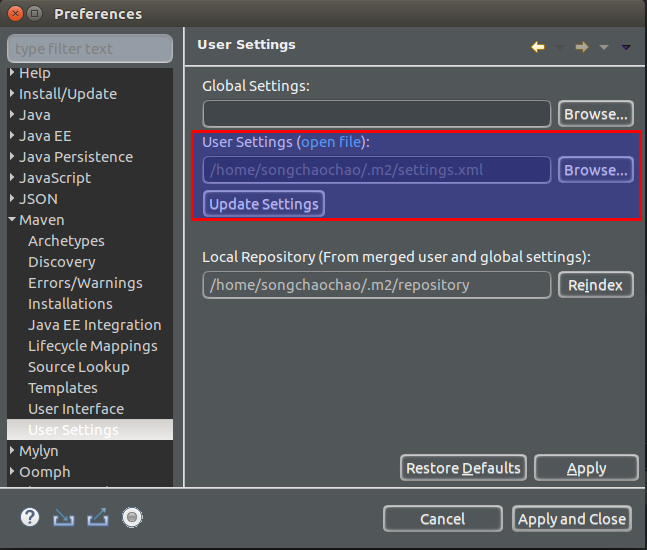
2、创建settings.xml
在第一步的目录下,创建一个setting.xml。具体内容为本小姐的“Maven的镜像设置“。
3、Update Settings
在第一步的User Settings界面进行设置更新”Update Settings“。
4、正常进行Maven工程创建即可。
问题分析
上次电脑主板烧坏后,没有重新配置Maven,所以导致Maven的Archetype一直失败。
欢迎关注我的微信公众号
互联网矿工
