1. HTML简介
HTML
- HTML 指的是超文本标记语言 (Hyper Text Markup Language)
- HTML 不是一种编程语言,而是一种标记语言 (markup language)
- 标记语言是一套标记标签 (markup tag)
- HTML 使用标记标签来描述网页
HTML标签tag
- HTML 标签是由尖括号包围的关键词,比如
<html> - HTML 标签通常是成对出现的,比如
<b>和</b> - 标签对中的第一个标签是开始标签,第二个标签是结束标签
- 开始和结束标签也被称为开放标签和闭合标签
简单举例
<html>
<body>
<h1>我的第一个标题</h1>
<p>我的第一个段落。</p>
</body>
</html>
<html>与</html>之间的文本描述网页<body>与</body>之间的文本是可见的页面内容<h1>与</h1>之间的文本被显示为标题<p>与</p>之间的文本被显示为段落
2. HTML基础
2.1 标签
HTML 标题
HTML 标题(Heading)是通过 <h1> - <h6> 等标签进行定义的。
<h1>This is a heading</h1>
<h2>This is a heading</h2>
<h3>This is a heading</h3>
段落
<p>This is a paragraph.</p>
<p>This is another paragraph.</p>
链接
<a href="http://www.w3school.com.cn">This is a link</a>
图像
图像的名称和尺寸是以属性的形式提供的
<img src="w3school.jpg" width="104" height="142" />
2.2 元素
HTML 元素指的是从开始标签(start tag)到结束标签(end tag)的所有代码。
| 开始标签 | 元素内容 | 结束标签 |
|---|---|---|
<p> |
This is a paragraph | </p> |
<a href="default.htm" > |
This is a link | </a> |
<br /> |
实例
<!--<html> 元素定义了整个 HTML 文档-->
<html>
<!--<body> 元素定义了 HTML 文档的主体-->
<body>
<p>This is my first paragraph.</p>
</body>
</html>
空元素
在开始标签中添加斜杠,比如 <br />,是关闭空元素的正确方法,HTML、XHTML 和 XML 都接受这种方式。**
2.3 属性
HTML 标签可以拥有属性。属性提供了有关 HTML 元素的更多的信息。
属性总是以名称/值对的形式出现,比如:name="value"。
属性总是在 HTML 元素的开始标签中规定。
<a href="http://www.w3school.com.cn">This is a link</a>
-->
实例
<h1 align="center"> 拥有关于对齐方式的附加信息
<body bgcolor="yellow"> 拥有关于背景颜色的附加信息。
<table border="1"> 拥有关于表格边框的附加信息。
属性注意点
- 属性值应该始终被包括在引号内。双引号是最常用的,不过使用单引号也没有问题。
- 在某些个别的情况下,比如属性值本身就含有双引号,那么您必须使用单引号,如
name='Bill "HelloWorld" Gates'
大多数HTML元素的属性
| 属性 | 值 | 描述 |
|---|---|---|
| class | classname | 规定元素的类名(classname) |
| id | id | 规定元素的唯一 id |
| style | style_definition | 规定元素的行内样式(inline style) |
| title | text | 规定元素的额外信息(可在工具提示中显示 |
2.4 标题<h>
标题
标题(Heading)是通过 <h1> - <h6> 等标签进行定义的。
<h1> 定义最大的标题。<h6> 定义最小的标题
水平线
<p>This is a paragraph</p>
<!--<hr />水平线-->
<hr />
<p>This is a paragraph</p>
2.5 段落<p>
浏览器会自动地在段落的前后添加空行。(<p> 是块级元素)
浏览器会移除源代码中多余的空格和空行。所有连续的空格或空行都会被算作一个空格。注:<br/>可以连续。
2.6 样式style
style提供了一种改变所有 HTML 元素的样式的通用方法。
通过 HTML 样式,能够通过使用 style 属性直接将样式添加到 HTML 元素,或者间接地在独立的样式表中(CSS 文件)进行定义。
<html>
<!--body 背景 定义为黄色-->
<!--style 属性淘汰了“旧的” bgcolor 属性-->
<body style="background-color:yellow">
<!--h2 背景 定义为红色-->
<h2 style="background-color:red">This is a heading</h2>
<!--p 背景 定义为绿色-->
<p style="background-color:green">This is a paragraph.</p>
</body>
</html>
<html>
<body>
<h1 style="font-family:verdana">A heading</h1>
<!--font-family、color 以及 font-size 属性分别定义元素中文本的字体系列、颜色和字体尺寸 -->
<!--style 属性淘汰了旧的 <font> 标签-->
<p style="font-family:arial;color:red;font-size:20px;">A paragraph.</p>
</body>
</html>
<html>
<body>
<!--文本对齐方式 style 属性淘汰了旧的 "align" 属性-->
<h1 style="text-align:center">This is a heading</h1>
<p>The heading above is aligned to the center of this page.</p>
</body>
</html>
2.7 格式化
- 文本格式化
<html>
<body>
<b>This text is bold</b>
<br />
<strong>This text is strong</strong>
<br />
<big>This text is big</big>
<br />
<em>This text is emphasized</em>
<br />
<i>This text is italic</i>
<br />
<small>This text is small</small>
<br />
This text contains
<sub>subscript</sub>
<br />
This text contains
<sup>superscript</sup>
</body>
</html>
-->
======= 输出开始 =======
This text is bold
This text is strong
This text is big
This text is emphasized
This text is italic
This text is small
subscript
superscript
======= 输出结束 =======
- 预格式文本pre
<html>
<body>
<pre>
这是
预格式文本。
它保留了 空格
和换行。
</pre>
<p>pre 标签很适合显示计算机代码:</p>
<pre>
for i = 1 to 10
print i
next i
</pre>
</body>
</html>
-->
======= 输出开始 =======
这是 预格式文本。 它保留了 空格 和换行。
pre 标签很适合显示计算机代码:
for i = 1 to 10
print i
next i
======= 输出结束 =======
- 地址address
<!DOCTYPE html>
<html>
<body>
<address>
Written by <a href="mailto:webmaster@example.com">Donald Duck</a>.<br>
Visit us at:<br>
Example.com<br>
Box 564, Disneyland<br>
USA
</address>
</body>
</html>
-->
======= 输出开始 =======
Visit us at:
Example.com
Box 564, Disneyland
USA
======= 输出结束 =======
-
缩写abbr和首字母acronym缩写
在某些浏览器中,当您把鼠标移至缩略词语上时,title 可用于展示表达的完整版本。
仅对于 IE 5 中的 acronym 元素有效。
对于 Netscape 6.2 中的 abbr 和 acronym 元素都有效。
<html>
<body>
<abbr title="etcetera">etc.</abbr>
<br />
<acronym title="World Wide Web">WWW</acronym>
</body>
</html>
-->
======= 输出开始 =======
etc.
WWW
======= 输出结束 =======
...
<p><dfn title="World Health Organization">WHO</dfn> 成立于 1948 年。</p>
...
-->
======= 输出开始 =======
WHO 成立于 1948 年。
======= 输出结束 =======
-
文字方向bdo
如果您的浏览器支持 bi-directional override (bdo),下一行会从右向左输出 (rtl);
<html>
<body>
<bdo dir="rtl">
Here is some Hebrew text
</bdo>
</body>
</html>
-->
Here is some Hebrew text
-
引用blockquote和q
使用 blockquote 元素的话,浏览器会插入换行和外边距,而 q 元素不会有任何特殊的呈现。
...
<blockquote>
这是长的引用。
</blockquote>
<q>
这是短的引用。
</q>
...
-->
这是长的引用。
这是短的引用。
-
删除del和插入ins
此例演示如何标记删除文本和插入文本。大多数浏览器会改写为删除文本和下划线文本。一些老式的浏览器会把删除文本和下划线文本显示为普通文本。
...
<p>一打有 <del>二十</del> <ins>十二</ins> 件。</p>
...
-->
一打有 二十 十二 件。
2.8 CCS
-
外部样式
当样式需要被应用到很多页面的时候,外部样式表将是理想的选择。
<head> <link rel="stylesheet" type="text/css" href="mystyle.css"> </head> -
内部样式
当单个文件需要特别样式时,就可以使用内部样式表。你可以在 head 部分通过
<head> <style type="text/css"> body {background-color: red} p {margin-left: 20px} </style> </head> -
内联样式
当特殊的样式需要应用到个别元素时,就可以使用内联样式。 使用内联样式的方法是在相关的标签中使用样式属性。样式属性可以包含任何 CSS 属性。
<p style="color: red; margin-left: 20px"> This is a paragraph </p>
2.9 链接a
-
target属性
如果把链接的 target 属性设置为 “_blank”,该链接会在新窗口中打开。
<a href="http://www.w3school.com.cn/" target="_blank">Visit W3School!</a> -
name属性
创建一个书签,对锚进行命名
<a name="tips">基本的注意事项 - 有用的提示</a>在同一个文档中创建指向该锚的链接
<a href="#tips">有用的提示</a>也可以在其他页面中创建指向该锚的链接
<a href="http://www.w3school.com.cn/html/html_links.asp#tips">有用的提示</a>
2.10 图像img
<img> 是空标签,意思是说,它只包含属性,并且没有闭合标签。
src 指 “source”。源属性的值是图像的 URL 地址。
alt 属性用来为图像定义一串预备的可替换的文本。
<img src="boat.gif" alt="Big Boat">
2.11 列表
- 无序(号)列表
<html>
<body>
<ul>
<li>咖啡</li>
<li>茶</li>
<li>牛奶</li>
</ul>
</body>
</html>
-->
======= 输出开始 =======
- 咖啡
- 茶
- 牛奶
======= 输出结束 =======
- 有序(号)列表
<!DOCTYPE html>
<html>
<body>
<ol>
<li>咖啡</li>
<li>牛奶</li>
<li>茶</li>
</ol>
<ol start="50">
<li>咖啡</li>
<li>牛奶</li>
<li>茶</li>
</ol>
</body>
</html>
-->
======= 输出开始 =======
- 咖啡
- 牛奶
- 茶
- 咖啡
- 牛奶
- 茶
======= 输出结束 =======
2.12 块和内联元素
块级元素在浏览器显示时,通常会以新行来开始(和结束),如<h1>, <p>, <ul>, <table>
内联元素在显示时通常不会以新行开始,<b>, <td>, <a>, <img>
| 标签 | 描述 |
|---|---|
<div> |
定义文档中的分区或节(division/section)。 |
<span> |
定义 span,用来组合文档中的行内元素。 |
<div>元素
HTML <div> 元素是块级元素,它是可用于组合其他 HTML 元素的容器。
<div> 元素没有特定的含义。除此之外,由于它属于块级元素,浏览器会在其前后显示折行。
如果与 CSS 一同使用,<div> 元素可用于对大的内容块设置样式属性。
<div> 元素的另一个常见的用途是文档布局。它取代了使用表格定义布局的老式方法。使用 <table> 元素进行文档布局不是表格的正确用法。<table> 元素的作用是显示表格化的数据。
<!DOCTYPE html>
<html>
<head>
<style>
.cities {
background-color:black;
color:white;
margin:20px;
padding:20px;
}
</style>
</head>
<body>
<div class="cities">
<h2>London</h2>
<p>London is the capital city of England. It is the most populous city in the United Kingdom, with a metropolitan area of over 13 million inhabitants.</p>
<p>Standing on the River Thames, London has been a major settlement for two millennia, its history going back to its founding by the Romans, who named it Londinium.</p>
</div>
<div class="cities">
<h2>Paris</h2>
<p>Paris is the capital and most populous city of France.</p>
<p>Situated on the Seine River, it is at the heart of the 蝜e-de-France region, also known as the rion parisienne.</p>
<p>Within its metropolitan area is one of the largest population centers in Europe, with over 12 million inhabitants.</p>
</div>
<div class="cities">
<h2>Tokyo</h2>
<p>Tokyo is the capital of Japan, the center of the Greater Tokyo Area, and the most populous metropolitan area in the world.</p>
<p>It is the seat of the Japanese government and the Imperial Palace, and the home of the Japanese Imperial Family.</p>
<p>The Tokyo prefecture is part of the world's most populous metropolitan area with 38 million people and the world's largest urban economy.</p>
</div>
</body>
</html>
<span>元素
HTML <span> 元素是内联元素,可用作文本的容器。
<span> 元素也没有特定的含义。
当与 CSS 一同使用时,<span> 元素可用于为部分文本设置样式属性。
<!DOCTYPE html>
<html>
<head>
<style>
span.red {color:red;}
</style>
</head>
<body>
<h1>My <span class="red">Important</span> Heading</h1>
</body>
</html>
My Important Heading
2.13 布局
说明:
id 选择器可以为标有特定 id 的 HTML 元素指定特定的样式。
id 选择器以”#”” 来定义。
id 属性规定 HTML 元素的唯一的 id。
id 在 HTML 文档中必须是唯一的。
<!DOCTYPE html>
<html>
<head>
<style>
#header {
background-color:black;
color:white;
text-align:center;
padding:5px;
}
#nav {
line-height:30px;
background-color:#eeeeee;
height:300px;
width:100px;
float:left;
padding:5px;
}
#section {
width:350px;
float:left;
padding:10px;
}
#footer {
background-color:black;
color:white;
clear:both;
text-align:center;
padding:5px;
}
</style>
</head>
<body>
<!--id选择器由#定义-->
<div id="header">
<h1>City Gallery</h1>
</div>
<div id="nav">
London<br>
Paris<br>
Tokyo<br>
</div>
<div id="section">
<h2>London</h2>
<p>
London is the capital city of England. It is the most populous city in the United Kingdom,
with a metropolitan area of over 13 million inhabitants.
</p>
<p>
Standing on the River Thames, London has been a major settlement for two millennia,
its history going back to its founding by the Romans, who named it Londinium.
</p>
</div>
<div id="footer">
Copyright ? W3Schools.com
</div>
</body>
</html>
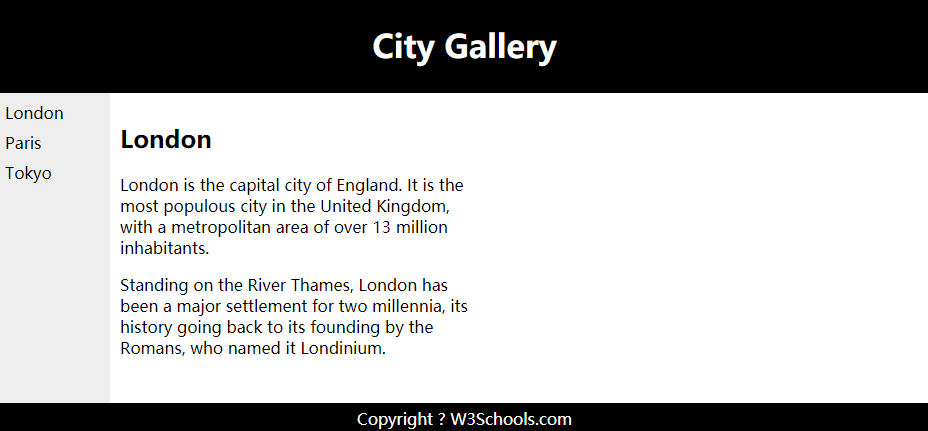
2.14 响应式设计
- RWD 指的是响应式 Web 设计(Responsive Web Design)
- RWD 能够以可变尺寸传递网页
- RWD 对于平板和移动设备是必需的
Bootstrap 是最流行的开发响应式 web 的 HTML, CSS, 和 JS 框架。
2.15 框架frame
同一个浏览器窗口中显示不止一个页面,每个框架都独立于其他的框架。
<!--第一列frame_a.htm被设置为占据浏览器窗口的 25%。第二列frame_b.htm被设置为占据浏览器窗口的 75%-->
<frameset cols="25%,75%">
<frame src="frame_a.htm">
<frame src="frame_b.htm">
</frameset>
注意:不能将 <body></body> 标签与 <frameset></frameset> 标签同时使用!不过,假如你添加包含一段文本的 <noframes> 标签,就必须将这段文字嵌套于 <body></body> 标签内。
<html>
<frameset cols="25%,50%,25%">
<frame src="/example/html/frame_a.html">
<frame src="/example/html/frame_b.html">
<frame src="/example/html/frame_c.html">
<!--如果浏览器不支持frame,noframe内使用body-->
<noframes>
<body>您的浏览器无法处理框架!</body>
</noframes>
</frameset>
</html>
2.16 内联框架iframe
iframe 用于在网页内显示网页
<iframe src="URL"></iframe>
2.17 背景
<body> 拥有两个配置背景的标签。背景可以是颜色或者图像。
<body bgcolor="#000000">
<body bgcolor="rgb(0,0,0)">
<body bgcolor="black">
<body background="clouds.gif">
<body background="http://www.w3school.com.cn/clouds.gif">
2.18 脚本script
<script> 标签用于定义客户端脚本,比如 JavaScript。
script 元素既可包含脚本语句,也可通过 src 属性指向外部脚本文件。
必需的 type 属性规定脚本的 MIME 类型。
JavaScript 最常用于图片操作、表单验证以及内容动态更新。
<!--脚本会向浏览器输出“Hello World!”-->
<script type="text/javascript">
document.write("Hello World!")
</script>
<!--noscript标签提供无法使用脚本时的替代内容,比方在浏览器禁用脚本时,或浏览器不支持客户端脚本时。-->
<noscript>Your browser does not support JavaScript!</noscript>
应对老式浏览器
如果浏览器压根没法识别
<script type="text/javascript">
<!--
document.write("Hello World!")
//-->
</script>
2.19 头部head
<head> 元素是所有头部元素的容器。<head> 内的元素可包含脚本,指示浏览器在何处可以找到样式表,提供元信息,等等,标签有<title>、<base>、<link>、<meta>、<script> 以及 <style>
-
<title>定义浏览器工具栏标题
提供页面被添加到收藏夹时显示的标题
显示在搜索引擎结果中的页面标题
-
base
<base>标签为页面上的所有链接规定默认地址或默认目标(target)<head> <base href="http://www.w3school.com.cn/images/" /> <!--默认开一个新的窗口--> <base target="_blank" /> </head> -
link
<link>标签定义文档与外部资源之间的关系,最常用于连接样式表。<head> <link rel="stylesheet" type="text/css" href="mystyle.css" /> </head> -
style
<style>标签用于为 HTML 文档定义样式信息,在 style 元素内规定 HTML 元素在浏览器中呈现的样式。<head> <style type="text/css"> <!--定义body样式--> body {background-color:yellow} <!--定义p样式--> p {color:blue} </style> </head> -
meta
元数据(metadata)是关于数据的信息,始终位于 head 元素中。通常,meta 元素被用于规定页面的描述、关键词、文档的作者、最后修改时间以及其他元数据。
元数据可用于浏览器(如何显示内容或重新加载页面),搜索引擎(关键词),或其他 web 服务。
<!--针对搜索引擎的描述--> <meta name="description" content="Free Web tutorials on HTML, CSS, XML" /> <!--针对搜索引擎的关键词--> <meta name="keywords" content="HTML, CSS, XML" /> -
script
<script>标签用于定义客户端脚本,比如 JavaScript。
2.20 实体
HTML中某些字符是预留的,如不能使用小于号(<)和大于号(>),代替方式:
&entity_name;
或者
&#entity_number;
小于号: <或者<
不间断空格:  ,实现多个空格
| 显示结果 | 描述 | 实体名称 | 实体编号 |
|---|---|---|---|
| 空格 | |
  |
|
< |
小于号 | < |
< |
> |
大于号 | > |
> |
& |
和号 | & |
& |
" |
引号 | " |
" |
' |
撇号 | ' (IE不支持) |
' |
¢ |
分(cent) | ¢ |
¢ |
£ |
镑(pound) | £ |
£ |
¥ |
元(yen) | ¥ |
¥ |
€ |
欧元(euro) | € |
€ |
§ |
小节 | § |
§ |
© |
版权(copyright) | © |
© |
® |
注册商标 | ® |
® |
™ |
商标 | ™ |
™ |
× |
乘号 | × |
× |
÷ |
除号 | ÷ |
÷ |
2.21统一资源定位器URL
Uniform Resource Locator
特点
-
URL 只能使用 ASCII 字符集来通过因特网进行发送。
-
由于 URL 常常会包含 ASCII 集合之外的字符,URL 必须转换为有效的 ASCII 格式。
-
URL 编码使用
"%"其后跟随两位的十六进制数来替换非 ASCII 字符。 -
URL 不能包含空格。URL 编码通常使用
+来替换空格。
格式
scheme://host.domain:port/path/filename
- scheme - 定义因特网服务的类型。最常见的类型是 http
- host - 定义域主机(http 的默认主机是 www)
- domain - 定义因特网域名,比如 w3school.com.cn
:port - 定义主机上的端口号(http 的默认端口号是 80)- path - 定义服务器上的路径(如果省略,则文档必须位于网站的根目录中)。
- filename - 定义文档/资源的名称
2.22 颜色
aqua, black, blue, fuchsia, gray, green, lime, maroon, navy, olive, purple, red, silver, teal, white, yellow。
2.23 <!DOCTYPE>声明
<!DOCTYPE> 不是 HTML 标签。它为浏览器提供一项信息(声明),即 HTML 是用什么版本编写的。
| 版本 | 年份 |
|---|---|
| HTML | 1991 |
| HTML+ | 1993 |
| HTML 2.0 | 1995 |
| HTML 3.2 | 1997 |
| HTML 4.01 | 1999 |
| XHTML 1.0 | 2000 |
| HTML5 | 2012 |
| XHTML5 | 2013 |
<!-- html 5 -->
<!DOCTYPE html>
<!-- HTML 4.01 -->
<!DOCTYPE HTML PUBLIC "-//W3C//DTD HTML 4.01 Transitional//EN"
"http://www.w3.org/TR/html4/loose.dtd">
<!-- XHTML 1.0 -->
<!DOCTYPE html PUBLIC "-//W3C//DTD XHTML 1.0 Transitional//EN"
"http://www.w3.org/TR/xhtml1/DTD/xhtml1-transitional.dtd">
3. HTML表单form
HTML 表单用于搜集不同类型的用户输入。
<form> 元素定义 HTML 表单
3.1 表单属性
| 属性 | 描述 |
|---|---|
| accept-charset | 规定在被提交表单中使用的字符集(默认:页面字符集)。 |
| action | 规定向何处提交表单的地址(URL)(提交页面)。 |
| autocomplete | 规定浏览器应该自动完成表单(默认:开启)。 |
| enctype | 规定被提交数据的编码(默认:url-encoded)。 |
| method | 规定在提交表单时所用的 HTTP 方法(默认:GET)。 |
| name | 规定识别表单的名称(对于 DOM 使用:document.forms.name)。 |
| novalidate | 规定浏览器不验证表单。 |
| target | 规定 action 属性中地址的目标(默认:_self)。 |
Method属性
<!--如果表单提交是被动的(比如搜索引擎查询),并且没有敏感信息。表单数据在页面地址栏中是可见的-->
<form action="action_page.php" method="GET">
<!--如果表单正在更新数据,或者包含敏感信息(例如密码),在页面地址栏中被提交的数据是不可见的-->
<form action="action_page.php" method="POST">
1.来自W3CSchool
- GET在浏览器回退时是无害的,而POST会再次提交请求。
- GET产生的URL地址可以被Bookmark,而POST不可以。
- GET请求会被浏览器主动cache,而POST不会,除非手动设置。
- GET请求只能进行url编码,而POST支持多种编码方式。
- GET请求参数会被完整保留在浏览器历史记录里,而POST中的参数不会被保留。
- GET请求在URL中传送的参数是有长度限制的,而POST么有。
- 对参数的数据类型,GET只接受ASCII字符,而POST没有限制。
- GET比POST更不安全,因为参数直接暴露在URL上,所以不能用来传递敏感信息。
- GET参数通过URL传递,POST放在Request body中。
2.POST的内容放在request body,GET放在url,本质上都是TCP协议
如果你用GET服务,在request body偷偷藏了数据,不同服务器的处理方式也是不同的,有些服务器会帮你卸货,读出数据,有些服务器直接忽略,所以,虽然GET可以带request body,也不能保证一定能被接收到哦。
3.GET产生一个TCP数据包;POST产生两个TCP数据包
3.2 输入input
输入类型:password(密码替换为星号)、text、submit(提交)、radio(单选按钮)、checkbox(复选框)、button(按钮,onclick执行相应程序)
**HTML5输入类型**:number(数字,可限制范围)、data(日期)、color、range(一定范围的滑块控件)、month(年份月份)、week(年周)、time(时分)、datetime-local(日期和时间)、email(邮箱,可验证邮箱正确性,智能手机可自动提示输入.com)、search(搜索,类似常规文本字段)、url(地址,自动验证)
文本输入text
<form>
First name:<br>
<!--<input> 元素是最重要的表单元素-->
<!--type包括text(文本输入) radio(单选按钮输入) submit(提交表单按钮)-->
<!--如果要正确地被提交,每个输入字段必须设置一个 name 属性。-->
<input type="text" name="firstname">
<br>
Last name:<br>
<input type="text" name="lastname">
</form>
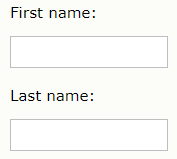
单选按钮radio
<form>
<input type="radio" name="sex" value="male" checked>Male
<br>
<input type="radio" name="sex" value="female">Female
</form>

提交submit
<!--action指定表单处理程序-->
<form action="action_page.php">
First name:<br>
<input type="text" name="firstname" value="Mickey">
<br>
Last name:<br>
<input type="text" name="lastname" value="Mouse">
<br><br>
<!--表单处理程序(form-handler)提交表单的按钮-->
<input type="submit" value="Submit">
</form>
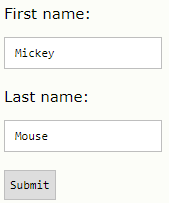
按钮button
onclick执行程序alert('Hello World!')。
<form>
<input type="button" onclick="alert('Hello World!')" value="Click Me!">
</form>
数字number
限制输入数字1-5
<form>
<input type="number" name="quantity" min="1" max="5">
</form>
日期date
根据浏览器支持,日期选择器会出现输入字段中。
<input type="date" name="bday">
颜色color
<form>
<input type="color" name="favcolor">
</form>
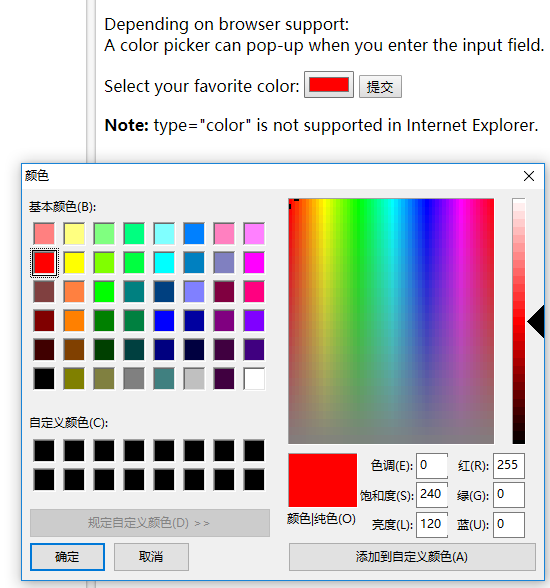
滑块range
根据浏览器支持,输入字段能够显示为滑块控件,可用限制min、max、step、value。
<form>
<input type="range" name="points" min="0" max="10">
</form>
月份month
<form>
Birthday (month and year):
<input type="month" name="bdaymonth">
</form>
周week
选择周和年
<form>
Select a week:
<input type="week" name="week_year">
</form>
时间time
时分
<form>
Select a time:
<input type="time" name="usr_time">
</form>
日期和时间datetime-local
<form>
Birthday (date and time):
<input type="datetime-local" name="bdaytime">
</form>
邮箱email
根据浏览器支持,能够在被提交时自动对电子邮件地址进行验证。
某些智能手机会识别 email 类型,并在键盘增加 “.com” 以匹配电子邮件输入。
<form>
E-mail:
<input type="email" name="email">
</form>
搜索search
<form>
Search Google:
<input type="search" name="googlesearch">
</form>
网址url
根据浏览器支持,在提交时能够自动验证 url 字段。
<form>
Add your homepage:
<input type="url" name="homepage">
</form>
输入input限制
| 属性 | 描述 |
|---|---|
| disabled | 规定输入字段应该被禁用。 |
| max | 规定输入字段的最大值。 |
| maxlength | 规定输入字段的最大字符数。 |
| min | 规定输入字段的最小值。 |
| pattern | 规定通过其检查输入值的正则表达式。 |
| readonly | 规定输入字段为只读(无法修改)。 |
| required | 规定输入字段是必需的(必需填写)。 |
| size | 规定输入字段的宽度(以字符计)。 |
| step | 规定输入字段的合法数字间隔。 |
| value | 规定输入字段的默认值。 |
前期版本支持
value :规定输入字段的初始值。
readonly :规定输入字段为只读(不能修改)。
disabled :规定输入字段是禁用的,被禁用的元素是不可用和不可点击的。被禁用的元素不会被提交。
size :规定输入字段的尺寸(以字符计),不是最小也不是最大,只是显示出来的效果。
maxlength :规定输入字段允许的最大长度。
HTML5开始支持
autocomplete :规定表单或输入字段是否应该自动完成,当自动完成开启,浏览器会基于用户之前的输入值自动填写值。(可以把表单form的 autocomplete 设置为 on,同时把特定的输入字段设置为 off,反之亦然。)autocomplete 属性适用于 <form> 以及如下 <input> 类型:text、search、url、tel、email、password、datepickers、range 以及 color。
form :不同于表单,是表单属性,指示输入属于哪个表单
height 和 width :input高度和宽度
list :list 属性引用的 <datalist> 元素中包含了 <input> 元素的预定义选项。
<input list="browsers">
<datalist id="browsers">
<option value="Internet Explorer">
<option value="Firefox">
<option value="Chrome">
<option value="Opera">
<option value="Safari">
</datalist>
min 和 max:input最小和最大值。
multiple :如果设置,规定允许用户在 <input> 元素中输入一个以上的值,适用于email和file。
<!DOCTYPE HTML>
<html>
<body>
<form action="/example/html5/demo_form.asp" method="get">
选择图片:<input type="file" name="img" multiple="multiple" />
<input type="submit" />
</form>
<p>请尝试在浏览文件时选取一个以上的文件。</p>
</body>
</html>
pattern :规定用于检查 <input> 元素值的正则表达式,适用于text、search、url、tel、email、and password。
Country code:
<!--只能包含3个字母的输入字段-->
<input type="text" name="country_code" pattern="[A-Za-z]{3}" title="Three letter country code">
placeholder :规定用以描述输入字段预期值的提示(样本值或有关格式的简短描述),适用于text、search、url、tel、email 以及 password。
required :如果设置,则规定在提交表单之前必须填写输入字段。
step :规定 <input> 元素的合法数字间隔。
3.3 下拉列表select
<!DOCTYPE html>
<html>
<body>
<form action="/demo/demo_form.asp">
<select name="cars">
<option value="volvo">Volvo</option>
<option value="saab">Saab</option>
<!--通过 selected 属性预选择某些选项-->
<option value="fiat" selected>Fiat</option>
<option value="audi">Audi</option>
</select>
<br><br>
<input type="submit">
</form>
</body>
</html>
欢迎关注我的微信公众号
互联网矿工
